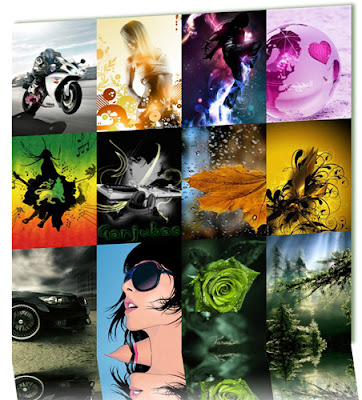
Ain't this collection Awesome so what r u waiting for??
\\
//
\\
//
\/
Download : http://rapidshare.com/files/150951918/300.Creative.Mobile.Wallpapers.rar
Have No fear,
AT & IRD -The Hell Bringer is here.
http://www.goodpeoplewithgoodhearts.co.nr/
http://www.innovationredefined.blogspot.com/
Tuesday, March 24, 2009
Awesome Wallpapers Must Download
Yahoo messenger & Gtalk for N73

Download here:
Gtalk As well As Yahoo Messenger!
http://rapidshare.com/files/189768211/nimbuzz_ct4a1tum.sisx.html
Have No fear,
AT & IRD -The Hell Bringer is here.
http://www.goodpeoplewithgoodhearts.co.nr/
http://www.innovationredefined.blogspot.com/
78 Awesome themes for Sony Ericsson
 Sony Ericsson K600, K610, K750, K800, W600, W700, W800, W810, Z550, Z610 n many more....
Sony Ericsson K600, K610, K750, K800, W600, W700, W800, W810, Z550, Z610 n many more....
Link : http://rapidshare.com/files/145409041/SE-Themes.rar
Have No fear,
AT & IRD -The Hell Bringer is here.
http://www.goodpeoplewithgoodhearts.co.nr/
http://www.innovationredefined.blogspot.com/
Se Games Must Download
 Just check these SE games
Just check these SE games
hxxp://rapidshare.com/files/68339552/200_Java_Games_Sony_Ericsson_k790I_k800I_w900I.tip
Replace xx vid tt n tip vid zip
Autolock.rar
cCalc___v1.06_3rd___.rar
cClock_unsigned_S60_3rd_v118.zip
Core Player 1.1.2.rar
Device Status 1.1.rar
DivX player 0.89.rar
E.Mobile.GPS.Traffic.v1.0.S60v3.SymbianOS9.1.Retail-BiNPDA.zip
Epocware.Handy.Blacklist.v2.0.S60v3.SymbianOS9.incl.Keygen-HSpda.rar
Expense_Calendar_v2.0_Signed_By_Flox-CHS.rar
Flash Lite 3.rar
Gmail Nokia.rar
Screenshot v3.01.rar
SelfBoot_1.01_OPDA_Team_Unsigned.rar
Sensy Scan v1.1.rar
http://w13.easy-share.com/1699870498.html
Have No fear,
AT & IRD -The Hell Bringer is here.
http://www.goodpeoplewithgoodhearts.co.nr/
http://www.innovationredefined.blogspot.com/
Sms Faker..Just Check Out!
 Not only you hide your sms, you can also read or write sms in front of everyone but you are the only one who can understand the message !!
Not only you hide your sms, you can also read or write sms in front of everyone but you are the only one who can understand the message !!
smsFake encrypt the message letters with letters you specify and you are the only one who can understand
(For all Nokia Series60 phones)
have you ever encountered that you need to hide your important sms as soon as it reaches your mobile from unwanted eyes ?! Have you ever encountered that you really need to read new incoming sms but people are around you ?! Have you ever encountered that you do need to write sms but people around you will be able to see what you are typing ?!
with smsFake the easy and simple to use program, you have a clue for all those problems. just select a method for hiding your sms, add senders to address list, and then your sms would be monitored and hidden as soon as it reaches your mobile. just associate different letters than the original ones, and when your message arrives or when you type a message every letter is converted to the letter you associated, then you are the only one who can understand what you are reading or typing, come on you are typing and reading your own language!
For example: if you assign 'M' to 'L' and assign 'F' to 'Y' and assign 'R' to 'U', then the sentence "I love you" will appear "I move for" in front of everyone and your message will appear on the recipient phone "I love you". You will see letters are changing to the encrypted letters while you are typing, and when you send the message the original one is sent not that encrypted..
hxxp://rapidshare[dot]com/files/128136902/Smsfake_Full.zip
Replace xx vid tt n dot vid .
Have No fear,
AT & IRD -The Hell Bringer is here.
http://www.goodpeoplewithgoodhearts.co.nr/
http://www.innovationredefined.blogspot.com/
Monday, March 9, 2009
Perform a System Restore Rollback on a Non-Bootable Windows XP Computer
Has your Windows XP system become unbootable after making some configuration changes, and you want to perform a System Restore rollback to a previous date? Windows Vista has the Startup Repair feature using which you can restore the system to an earlier restore point. But no such feature exists in Windows XP. After searching around the internet, I came across a great tool to recover Windows 2000/XP/Server 2003 PCs.
Microsoft Diagnostics and Recovery Toolset
Microsoft Diagnostics and Recovery Toolset (MSDaRT) from Microsoft provides powerful tools to help administrators recover PCs that have become unusable, and easily identify root causes of system issues. This toolset is part of the Microsoft Desktop Optimization Pack.
Microsoft DaRT includes the following tools:
- Emergency Repair Disk (ERD) Commander
- ERD Commander Boot Media Wizard
- ERD Help
- Chkdsk
- Command Line
- ERD Explorer
- File Search
- Notepad
- Unzip
- Windows Shell
- Crash Analyzer Wizard
- Disk Commander Wizard
- Disk Wipe
- ERD Registry Editor
- ERD System Restore Wizard
- File Restore
- Hotfix Uninstall Wizard
- Locksmith Wizard
- Solution Wizard
- System File Repair Wizard
- Autoruns
- Disk Management
- Event Viewer
- Services and Drivers
- System Information
- File Sharing
- Map Network Drive
- TCP/IP Configuration
The ERD System Restore Wizard can be used to restore a system that cannot be started to a previous restore point.
Note: All of the utilities provided with ERD Commander, except ERD System Restore Wizard, are compatible with Windows 2000, Windows XP, and Windows Server 2003. ERD System Restore Wizard is compatible only with Windows XP. Do not use the ERD Commander Boot CD in Windows Vista systems.
Limitations of ERD System Restore Wizard: [Quoted from MSDaRT Release Notes] The ERD System Restore Wizard does not perform a complete System Restore operation as the Windows System Restore of Windows XP SP2. The ERD System Restore Wizard does NOT restore the following information:
- ACL changes on files and folders support
- SAM Password hashes
- Attribute changes
- Alternate data streams
Therefore, once the Windows XP SP2 system is back online, it is recommended that you execute a Windows System Restore from a restore point of your choice. The ERD System Restore Wizard should be used to perform the bare minimum of actions that will enable a Windows XP system to start.
Note that the ERD System Restore Wizard is only supported on Windows XP SP2. Windows Server 2003 does not implement the Windows System Restore.
Editor’s note: ERD System Restore Wizard worked just fine when used in a Windows XP SP3 system.
System Restore rollback using ERD Commander
Using another computer, create a Boot CD for ERD Commander. Follow these steps:
1. Download and install MSDaRT
2. Read the MSDaRT CHM Help file, Release Notes (recommended) and the License agreement. The help file and release notes are available in the Microsoft Diagnostics and Recovery Toolset folder under the Program Files folder.
3. If you don’t already have a third-party CD Recording software to burn ISO image to CD, then download the free ISO Recorder PowerToy.
4. After installing the ISO Recorder PowerToy, open the following folder
Code:
C:Program FilesMicrosoft Diagnostics and Recovery Toolset
5. Right-click the file erd50.iso and click Copy image to CD
6. Follow the onscreen instructions and burn the ISO to a CD. This is the ERD Commander Boot CD
7. Insert the ERD Commander Boot CD into the drive and restart the system
8. Boot the computer using ERD Commander Boot CD. You may have to set the boot order in the BIOS first.
9. From the ERD Commander menu (Start menu) that is displayed, click System Tools, and then click System Restore.
10. Click Next when you see the Welcome to the ERD System Restore Wizard screen
11. Select Roll back to an existing restore point created by Windows. ERD System Restore Wizard only performs a partial rollback. (For more information, see paragraph "Limitations of ERD System Restore Wizard" above.)
12. Select the date, and pick a Restore Point from the list.
13. Click Yes to perform System Restore rollback.
14. To view the change log (optional), click the View Details button. This opens a log file using Notepad, which contains the list of changes made to the registry and the file system. To close the dialog, click Finish. The system will restart to complete the System Restore rollback operation.
More Information
When creating the ERD Commander Boot CD, you can add additional files (such as Scripts, stand-alone executables etc). For more information about this option, and to learn about other great tools included in ERD Commander, read the MSDaRT Help (.chm) file. Another excellent tool in this suite is the Crash Analyzer Wizard, using which you can debug crash dump files.
Have No fear,
AT & IRD -The Hell Bringer is here.
http://www.goodpeoplewithgoodhearts.co.nr/
http://www.innovationredefined.blogspot.com/
Ubuntu Update
Update Now
NewlyDiscoveredKernelVulnerabilitiesAffectAllUbuntuUsers2.jpg" target="_blank">
On November 27th, the Ubuntu developers announced the availability of a major security update for the following Ubuntu distributions: 6.06 LTS, 7.10, 8.04 LTS and 8.10 (also applies to Kubuntu, Edubuntu and Xubuntu). The update patches nine security issues (see below for details) discovered in the Linux kernel packages. Therefore, it is strongly recommended to update your system as soon as possible!
The following Linux kernel vulnerabilities have been discovered:
1. The Xen hypervisor block driver couldn't accurately validate incoming requests. Therefore, a user with root privileges could crash a system and cause a DoS (Denial of Service) attack by executing malicious I/O requests. This issue affects only Ubuntu 7.10.
2. The i915 video driver couldn't accurately validate memory addresses. Therefore, an attacker could remap memory and cause a system crash, leading to a DoS (Denial of Service) attack. Ubuntu 6.06 LTS, 7.10 and 8.04 LTS users are not affected by this issue. Ubuntu 8.10 users should update their systems to correct this vulnerability!
3. When files were created in the setgid directories, the Linux kernel package couldn't accurately strip permissions. Because of this, a local user could gain extra group privileges. This issue was discovered by David Watson and it affects only Ubuntu 6.06 LTS users!
4. When file splice requests were handled, the Linux kernel package couldn't accurately reject the "append" flag. Therefore, a local attacker could create changes to random locations in a file by bypassing the append mode. This issue was discovered by Olaf Kirch and Miklos Szeredi, and affects only Ubuntu 7.10 and 8.04 LTS users!
5. The SCTP stack couldn't accurately handle INIT-ACK. Because of this, a remote user could send specially crafted SCTP traffic and crash the system, leading to a DoS (Denial of Service) attack. This issue affects only Ubuntu 8.10 users!
6. The SCTP stack couldn't accurately handle the length of bad packets. Because of this, a remote user could send specially crafted SCTP traffic and crash the system, leading to a DoS (Denial of Service) attack. This issue affects only Ubuntu 8.10 users!
7. The HFS+ filesystem had several flaws. Because of this, a user could be tricked to mount a malicious HFS+ filesystem, which could lead to a DoS (Denial of Service) attack and crash the system. This issue was discovered by Eric Sesterhenn, and affects all Ubuntu users!
8. The Unix Socket handler couldn't accurately process the SCM_RIGHTS message. Therefore, a local attacker could create a malicious socket request and crash the system, leading to a DoS (Denial of Service) attack. This issue affects all Ubuntu users!
9. The i2c audio driver couldn't accurately validate several function pointers. Therefore, a local users could obtain root privileges and crash the system, leading to a DoS (Denial of Service) attack. This issue affects all Ubuntu users!
The above Linux kernel vulnerabilities can be fixed if you update your system today to the following specific packages:
• For Ubuntu 6.06 LTS, users should update their kernel packages to linux-image-2.6.15-53.74
• For Ubuntu 7.10, users should update their kernel packages to linux-image-2.6.22-16.60
• For Ubuntu 8.04 LTS, users should update their kernel packages to linux-image-2.6.24-22.45
• For Ubuntu 8.10, users should update their kernel packages to linux-image-2.6.27-9.19
Don't forget to reboot your computer after this update! You can verify the kernel version by typing the sudo dpkg -l linux-image-2.6.27-9-generic command in a terminal (the example is for Ubuntu 8.10 users).
ATTENTION: Due to an unavoidable ABI change, the kernel packages have a new version number, which will force you to reinstall or recompile all third-party kernel modules you might have installed. For example, after the upgrade to the above version of your kernel package, a software such as VirtualBox will NOT work anymore, therefore you must recompile its kernel module by issuing a specific command in the terminal. Moreover, if you use the linux-restricted-modules package, you have to update it as well to get modules that work with the new Linux kernel version.
Get the latest version of Ubuntu right now from here. Don't forget to share it with your friends and family.
Have No fear,
AT & IRD -The Hell Bringer is here.
http://www.goodpeoplewithgoodhearts.co.nr/
http://www.innovationredefined.blogspot.com/
Firefox users at Threat
The first malware directly targeting Mozilla's browser has been discovered
Researchers from the anti-virus vendor BitDefender have come across an innovative piece of malware that hides itself and functions as a Firefox extension. The malicious add-on is a trojan that monitors user activity on numerous banking sites and steals the login credentials.
In order to fly under the radar, this trojan, identified by BitDefender as Trojan.PWS.ChromeInject, registers itself to the browser as “Greasemonkey.” Greasemonkey is actually the name of an advanced and legit Firefox extension that allows users to modify the appearance and rendering of visited web pages, through local JavaScript files.
The malware consists of a DLL file, called npbasic.dll that is dropped into the Firefox plugins directory and a JavaScript file, browser.js, that sits in the chrome folder. Finding these two files on a computer in the respective locations is an indication of an infection with this trojan. Fortunately, this malicious piece of software does not feature self-replication, and is not available in Mozilla's official add-ons repository. Instead, it is downloaded and installed by other malware.
BitDefender has assigned a “very high” damage level for this threat, mainly because of the over 100 banking websites it filters. The likes of US Bank, PayPal, Bank of America, E-Gold are on the list, along with tens of banks from the UK, Spain, Italy, Germany, Australia, France, and even one from the Isle of Man. The trojan forwards the collected data to a server located in Russia.
This new type of attack comes after a November in which Firefox's market share reached the 20% marker, for the first time in the browser's history. A lot of professionals estimate that this number will increase even more with the release of Firefox 3.1, which will bring unprecedented JavaScript performance. This could mean other similar threats might be taking off, with malware authors trying to benefit from the increasing popularity of Firefox and the general users' belief that it's safer than Internet Explorer.
Signatures for the detection of the ChromeInject trojan are likely to be released by the other antivirus vendors as well, so keeping your security solution updated is very important, as Viorel Canja, head of BitDefender anti-virus lab, points out. “In order to stay safe, home computer users are advised to install effective Internet Security protection and make sure they are updated regularly, to ward off these attempts,” says Mr. Canja.
If this malware running as a Firefox plugin technique takes off, it will be interesting to see Mozilla's response. Maybe providing an option to restrict installation of add-ons from the interface only would be a solution to mitigate this new type of attack.
Have No fear,
AT & IRD -The Hell Bringer is here.
http://www.goodpeoplewithgoodhearts.co.nr/
http://www.innovationredefined.blogspot.com/
Monday, March 2, 2009
All About Google
Customize GoogleCustomizeGoogle is a Firefox extension that enhance Google search results by adding extra information (like links to Yahoo, Ask.com, MSN etc)and removing unwanted information (like ads and spam).
All features are optional and easily configured.
:: Introduction Movie ::
In Flash http://www.customizegoogle.com/movies/intro-flash.html
In GIF http://www.customizegoogle.com/movies/intro-gif.html
In WMP http://www.customizegoogle.com/movies/intr...dows-media.html:: Features ::
Many Many more!::
Screenshots ::https://addons.mozilla.org/en-US/firefox/addon/743:: Download ::https://www.updatecg.com/customizegoogle-0.72.en-US.xpiOR
https://addons.mozilla.org/en-US/firefox/do...-0.72-fx+sm.xpi
Have No fear,
http://www.goodpeoplewithgoodhearts.co.nr/
http://www.innovationredefined.blogspot.com/

Picture on the background of a pendriver
1 - open the Windows Notepad copy and paste the text below:
[ExtShellFolderViews]
{BE098140-A513-11D0-A3A4-00C04FD706EC}={BE098140-A513-11D0-A3A4-00C04FD706EC}
[{BE098140-A513-11D0-A3A4-00C04FD706EC}]
Attributes=156
IconArea_Image=Diego.jpg
IconArea_Text=0x00ffffff
IconArea_Textbackground=0x00000000
[.ShellClassInfo]
ConfirmFileOp=110
IconFile=%SystemRoot%\system32\SHELL32.dll
IconIndex=160
2 where is "Diego.jpg" you put the name of your image and the extension "example.. Jpg. Bmp. Gif,
3 Save the aquivo in pendriver with the name Desktop.ini (obs: the photo should is in the pendriver , then you can leave the file created "desktop.ini and photo" hidden ") 1 - open the Windows Notepad copy and paste the text below:
[ExtShellFolderViews]
{BE098140-A513-11D0-A3A4-00C04FD706EC}={BE098140-A513-11D0-A3A4-00C04FD706EC}
[{BE098140-A513-11D0-A3A4-00C04FD706EC}]
Attributes=156
IconArea_Image=Diego.jpg
IconArea_Text=0x00ffffff
IconArea_Textbackground=0x00000000
[.ShellClassInfo]
ConfirmFileOp=110
IconFile=%SystemRoot%\system32\SHELL32.dll
IconIndex=160
2 where is "Diego.jpg" you put the name of your image and the extension "example.. Jpg. Bmp. Gif,
3 Save the aquivo in pendriver with the name Desktop.ini (obs: the photo should is in the pendriver , then you can leave the file created "desktop.ini and photo" hidden ")
Have No fear,
http://www.goodpeoplewithgoodhearts.co.nr/
http://www.innovationredefined.blogspot.com/
All About Google!

Make Ur own search Results!
Go to ---> http://www.gooogie.co.uk
Have No fear,
http://www.goodpeoplewithgoodhearts.co.nr/
http://www.innovationredefined.blogspot.com/
All About Google

Google Cheat Sheet
The two pages of Google Cheat Sheets cover:-
* A list of all Google domains
* Company information
o Founded Date
o Key People
o Revenue
o Employees
o Contact Address
o Contact Phone & Fax
* PageRank
o Googlebot 2.1 Addresses
o List of sites with PageRank 10
o PageRank formula
* Google Form Elements
* Google Services
* Query structure to access directory listings of:-
o Music files
o Movie files
* List of basic Google Calculator operators
* List of advanced Google Search operators
* List of Google Investments
* List of fun Google services and tools
* List of 15 official Google Blogs
* Google Calculator examples
* Search by number examples
And more!
Ideal for novice, intermediate and advanced Google users!
Link:-
http://rapidshare.com/files/123030313/Google_Cheat_Sheet.pdf.html
Have No fear,
http://www.goodpeoplewithgoodhearts.co.nr/
http://www.innovationredefined.blogspot.com/
So slow computer..

So slow computer That U cant read anything??These Tips May Help u!
Since defragging the disk won't do much to improve Windows XP performance, here are 23 suggestions that will. Each can enhance the performance and reliability of your customers' PCs. Best of all, most of them will cost you nothing.
1.) To decrease a system's boot time and increase system performance, use the money you save by not buying defragmentation software -- the built-in Windows defragmenter works just fine -- and instead equip the computer with an Ultra-133 or Serial ATA hard drive with 8-MB cache buffer.
2.) If a PC has less than 512 MB of RAM, add more memory. This is a relatively inexpensive and easy upgrade that can dramatically improve system performance.
3.) Ensure that Windows XP is utilizing the NTFS file system. If you're not sure, here's how to check: First, double-click the My Computer icon, right-click on the C: Drive, then select Properties. Next, examine the File System type; if it says FAT32, then back-up any important data. Next, click Start, click Run, type CMD, and then click OK. At the prompt, type CONVERT C: /FS:NTFS and press the Enter key. This process may take a while; it's important that the computer be uninterrupted and virus-free. The file system used by the bootable drive will be either FAT32 or NTFS. I highly recommend NTFS for its superior security, reliability, and efficiency with larger disk drives.
4.) Disable file indexing. The indexing service extracts information from documents and other files on the hard drive and creates a "searchable keyword index." As you can imagine, this process can be quite taxing on any system.
The idea is that the user can search for a word, phrase, or property inside a document, should they have hundreds or thousands of documents and not know the file name of the document they want. Windows XP's built-in search functionality can still perform these kinds of searches without the Indexing service. It just takes longer. The OS has to open each file at the time of the request to help find what the user is looking for.
Most people never need this feature of search. Those who do are typically in a large corporate environment where thousands of documents are located on at least one server. But if you're a typical system builder, most of your clients are small and medium businesses. And if your clients have no need for this search feature, I recommend disabling it.
Here's how: First, double-click the My Computer icon. Next, right-click on the C: Drive, then select Properties. Uncheck "Allow Indexing Service to index this disk for fast file searching." Next, apply changes to "C: subfolders and files," and click OK. If a warning or error message appears (such as "Access is denied"), click the Ignore All button.
5.) Update the PC's video and motherboard chipset drivers. Also, update and configure the BIOS. For more information on how to configure your BIOS properly, see this article on my site.
6.) Empty the Windows Prefetch folder every three months or so. Windows XP can "prefetch" portions of data and applications that are used frequently. This makes processes appear to load faster when called upon by the user. That's fine. But over time, the prefetch folder may become overloaded with references to files and applications no longer in use. When that happens, Windows XP is wasting time, and slowing system performance, by pre-loading them. Nothing critical is in this folder, and the entire contents are safe to delete.
7.) Once a month, run a disk cleanup. Here's how: Double-click the My Computer icon. Then right-click on the C: drive and select Properties. Click the Disk Cleanup button -- it's just to the right of the Capacity pie graph -- and delete all temporary files.
8.) In your Device Manager, double-click on the IDE ATA/ATAPI Controllers device, and ensure that DMA is enabled for each drive you have connected to the Primary and Secondary controller. Do this by double-clicking on Primary IDE Channel. Then click the Advanced Settings tab. Ensure the Transfer Mode is set to "DMA if available" for both Device 0 and Device 1. Then repeat this process with the Secondary IDE Channel.
9.) Upgrade the cabling. As hard-drive technology improves, the cabling requirements to achieve these performance boosts have become more stringent. Be sure to use 80-wire Ultra-133 cables on all of your IDE devices with the connectors properly assigned to the matching Master/Slave/Motherboard sockets. A single device must be at the end of the cable; connecting a single drive to the middle connector on a ribbon cable will cause signaling problems. With Ultra DMA hard drives, these signaling problems will prevent the drive from performing at its maximum potential. Also, because these cables inherently support "cable select," the location of each drive on the cable is important. For these reasons, the cable is designed so drive positioning is explicitly clear.
10.) Remove all spyware from the computer. Use free programs such as AdAware by Lavasoft or SpyBot Search & Destroy. Once these programs are installed, be sure to check for and download any updates before starting your search. Anything either program finds can be safely removed. Any free software that requires spyware to run will no longer function once the spyware portion has been removed; if your customer really wants the program even though it contains spyware, simply reinstall it. For more information on removing Spyware visit this Web Pro News page.
11.) Remove any unnecessary programs and/or items from Windows Startup routine using the MSCONFIG utility. Here's how: First, click Start, click Run, type MSCONFIG, and click OK. Click the StartUp tab, then uncheck any items you don't want to start when Windows starts. Unsure what some items are? Visit the WinTasks Process Library. It contains known system processes, applications, as well as spyware references and explanations. Or quickly identify them by searching for the filenames using Google or another Web search engine.
12.) Remove any unnecessary or unused programs from the Add/Remove Programs section of the Control Panel.
13.) Turn off any and all unnecessary animations, and disable active desktop. In fact, for optimal performance, turn off all animations. Windows XP offers many different settings in this area. Here's how to do it: First click on the System icon in the Control Panel. Next, click on the Advanced tab. Select the Settings button located under Performance. Feel free to play around with the options offered here, as nothing you can change will alter the reliability of the computer -- only its responsiveness.
14.) If your customer is an advanced user who is comfortable editing their registry, try some of the performance registry tweaks offered at Tweak XP.
15.) Visit Microsoft's Windows update site regularly, and download all updates labeled Critical. Download any optional updates at your discretion.
16.) Update the customer's anti-virus software on a weekly, even daily, basis. Make sure they have only one anti-virus software package installed. Mixing anti-virus software is a sure way to spell disaster for performance and reliability.
17.) Make sure the customer has fewer than 500 type fonts installed on their computer. The more fonts they have, the slower the system will become. While Windows XP handles fonts much more efficiently than did the previous versions of Windows, too many fonts -- that is, anything over 500 -- will noticeably tax the system.
18.) Do not partition the hard drive. Windows XP's NTFS file system runs more efficiently on one large partition. The data is no safer on a separate partition, and a reformat is never necessary to reinstall an operating system. The same excuses people offer for using partitions apply to using a folder instead. For example, instead of putting all your data on the D: drive, put it in a folder called "D drive." You'll achieve the same organizational benefits that a separate partition offers, but without the degradation in system performance. Also, your free space won't be limited by the size of the partition; instead, it will be limited by the size of the entire hard drive. This means you won't need to resize any partitions, ever. That task can be time-consuming and also can result in lost data.
19.) Check the system's RAM to ensure it is operating properly. I recommend using a free program called MemTest86. The download will make a bootable CD or diskette (your choice), which will run 10 extensive tests on the PC's memory automatically after you boot to the disk you created. Allow all tests to run until at least three passes of the 10 tests are completed. If the program encounters any errors, turn off and unplug the computer, remove a stick of memory (assuming you have more than one), and run the test again. Remember, bad memory cannot be repaired, but only replaced.
20.) If the PC has a CD or DVD recorder, check the drive manufacturer's Web site for updated firmware. In some cases you'll be able to upgrade the recorder to a faster speed. Best of all, it's free.
21.) Disable unnecessary services. Windows XP loads a lot of services that your customer most likely does not need. To determine which services you can disable for your client, visit the Black Viper site for Windows XP configurations.
22.) If you're sick of a single Windows Explorer window crashing and then taking the rest of your OS down with it, then follow this tip: open My Computer, click on Tools, then Folder Options. Now click on the View tab. Scroll down to "Launch folder windows in a separate process," and enable this option. You'll have to reboot your machine for this option to take effect.
23.) At least once a year, open the computer's cases and blow out all the dust and debris. While you're in there, check that all the fans are turning properly. Also inspect the motherboard capacitors for bulging or leaks. For more information on this leaking-capacitor phenomena, you can read numerous articles on my site.
Following any of these suggestions should result in noticeable improvements to the performance and reliability of your customers' computers. If you still want to defrag a disk, remember that the main benefit will be to make your data more retrievable in the event of a crashed drive.
Have No fear,
http://www.goodpeoplewithgoodhearts.co.nr/
http://www.innovationredefined.blogspot.com/
Make Ur Pc More Secure With the following Tips

10 Fast and Free Security Enhancements
PC magazine.
Before you spend a dime on security, there are many precautions you can take that will protect you against the most common threats.
1. Check Windows Update and Office Update regularly (_http://office.microsoft.com/productupdates); have your Office CD ready. Windows Me, 2000, and XP users can configure automatic updates. Click on the Automatic Updates tab in the System control panel and choose the appropriate options.
2. Install a personal firewall. Both SyGate (_www.sygate.com) and ZoneAlarm (_www.zonelabs.com) offer free versions.
3. Install a free spyware blocker. Our Editors' Choice ("Spyware," April 22) was SpyBot Search & Destroy (_http://security.kolla.de). SpyBot is also paranoid and ruthless in hunting out tracking cookies.
4. Block pop-up spam messages in Windows NT, 2000, or XP by disabling the Windows Messenger service (this is unrelated to the instant messaging program). Open Control Panel | Administrative Tools | Services and you'll see Messenger. Right-click and go to Properties. Set Start-up Type to Disabled and press the Stop button. Bye-bye, spam pop-ups! Any good firewall will also stop them.
5. Use strong passwords and change them periodically. Passwords should have at least seven characters; use letters and numbers and have at least one symbol. A decent example would be f8izKro@l. This will make it much harder for anyone to gain access to your accounts.
6. If you're using Outlook or Outlook Express, use the current version or one with the Outlook Security Update installed. The update and current versions patch numerous vulnerabilities.
7. Buy antivirus software and keep it up to date. If you're not willing to pay, try Grisoft AVG Free Edition (Grisoft Inc., w*w.grisoft.com). And doublecheck your AV with the free, online-only scanners available at w*w.pandasoftware.com/activescan and _http://housecall.trendmicro.com.
8. If you have a wireless network, turn on the security features: Use MAC filtering, turn off SSID broadcast, and even use WEP with the biggest key you can get. For more, check out our wireless section or see the expanded coverage in Your Unwired World in our next issue.
9. Join a respectable e-mail security list, such as the one found at our own Security Supersite at _http://security.ziffdavis.com, so that you learn about emerging threats quickly and can take proper precautions.
10. Be skeptical of things on the Internet. Don't assume that e-mail "From:" a particular person is actually from that person until you have further reason to believe it's that person. Don't assume that an attachment is what it says it is. Don't give out your password to anyone, even if that person claims to be from "support."
Have No fear,
AT & IRD -The Hell Bringer is here.
http://www.goodpeoplewithgoodhearts.co.nr/
http://www.innovationredefined.blogspot.com/
Pc Crashed 10 reasons Why did Ur Pc Crashed..U must know

Fatal error: the system has become unstable or is busy," it says. "Enter to return to Windows or press Control-Alt-Delete to restart your computer. If you do this you will lose any unsaved information in all open applications."
You have just been struck by the Blue Screen of Death. Anyone who uses Mcft Windows will be familiar with this. What can you do? More importantly, how can you prevent it happening?
1 Hardware conflict
The number one reason why Windows crashes is hardware conflict. Each hardware device communicates to other devices through an interrupt request channel (IRQ). These are supposed to be unique for each device.
For example, a printer usually connects internally on IRQ 7. The keyboard usually uses IRQ 1 and the floppy disk drive IRQ 6. Each device will try to hog a single IRQ for itself.
If there are a lot of devices, or if they are not installed properly, two of them may end up sharing the same IRQ number. When the user tries to use both devices at the same time, a crash can happen. The way to check if your computer has a hardware conflict is through the following route:
* Start-Settings-Control Panel-System-Device Manager.
Often if a device has a problem a yellow '!' appears next to its description in the Device Manager. Highlight Computer (in the Device Manager) and press Properties to see the IRQ numbers used by your computer. If the IRQ number appears twice, two devices may be using it.
Sometimes a device might share an IRQ with something described as 'IRQ holder for PCI steering'. This can be ignored. The best way to fix this problem is to remove the problem device and reinstall it.
Sometimes you may have to find more recent drivers on the internet to make the device function properly. A good resource is www.driverguide.com. If the device is a soundcard, or a modem, it can often be fixed by moving it to a different slot on the motherboard (be careful about opening your computer, as you may void the warranty).
When working inside a computer you should switch it off, unplug the mains lead and touch an unpainted metal surface to discharge any static electricity.
To be fair to Mcft, the problem with IRQ numbers is not of its making. It is a legacy problem going back to the first PC designs using the IBM 8086 chip. Initially there were only eight IRQs. Today there are 16 IRQs in a PC. It is easy to run out of them. There are plans to increase the number of IRQs in future designs.
2 Bad Ram
Ram (random-access memory) problems might bring on the blue screen of death with a message saying Fatal Exception Error. A fatal error indicates a serious hardware problem. Sometimes it may mean a part is damaged and will need replacing.
But a fatal error caused by Ram might be caused by a mismatch of chips. For example, mixing 70-nanosecond (70ns) Ram with 60ns Ram will usually force the computer to run all the Ram at the slower speed. This will often crash the machine if the Ram is overworked.
One way around this problem is to enter the BIOS settings and increase the wait state of the Ram. This can make it more stable. Another way to troubleshoot a suspected Ram problem is to rearrange the Ram chips on the motherboard, or take some of them out. Then try to repeat the circumstances that caused the crash. When handling Ram try not to touch the gold connections, as they can be easily damaged.
Parity error messages also refer to Ram. Modern Ram chips are either parity (ECC) or non parity (non-ECC). It is best not to mix the two types, as this can be a cause of trouble.
EMM386 error messages refer to memory problems but may not be connected to bad Ram. This may be due to free memory problems often linked to old Dos-based programmes.
3 BIOS settings
Every motherboard is supplied with a range of chipset settings that are decided in the factory. A common way to access these settings is to press the F2 or delete button during the first few seconds of a boot-up.
Once inside the BIOS, great care should be taken. It is a good idea to write down on a piece of paper all the settings that appear on the screen. That way, if you change something and the computer becomes more unstable, you will know what settings to revert to.
A common BIOS error concerns the CAS latency. This refers to the Ram. Older EDO (extended data out) Ram has a CAS latency of 3. Newer SDRam has a CAS latency of 2. Setting the wrong figure can cause the Ram to lock up and freeze the computer's display.
Mcft Windows is better at allocating IRQ numbers than any BIOS. If possible set the IRQ numbers to Auto in the BIOS. This will allow Windows to allocate the IRQ numbers (make sure the BIOS setting for Plug and Play OS is switched to 'yes' to allow Windows to do this.).
4 Hard disk drives
After a few weeks, the information on a hard disk drive starts to become piecemeal or fragmented. It is a good idea to defragment the hard disk every week or so, to prevent the disk from causing a screen freeze. Go to
* Start-Programs-Accessories-System Tools-Disk Defragmenter
This will start the procedure. You will be unable to write data to the hard drive (to save it) while the disk is defragmenting, so it is a good idea to schedule the procedure for a period of inactivity using the Task Scheduler.
The Task Scheduler should be one of the small icons on the bottom right of the Windows opening page (the desktop).
Some lockups and screen freezes caused by hard disk problems can be solved by reducing the read-ahead optimisation. This can be adjusted by going to
* Start-Settings-Control Panel-System Icon-Performance-File System-Hard Disk.
Hard disks will slow down and crash if they are too full. Do some housekeeping on your hard drive every few months and free some space on it. Open the Windows folder on the C drive and find the Temporary Internet Files folder. Deleting the contents (not the folder) can free a lot of space.
Empty the Recycle Bin every week to free more space. Hard disk drives should be scanned every week for errors or bad sectors. Go to
* Start-Programs-Accessories-System Tools-ScanDisk
Otherwise assign the Task Scheduler to perform this operation at night when the computer is not in use.
5 Fatal OE exceptions and VXD errors
Fatal OE exception errors and VXD errors are often caused by video card problems.
These can often be resolved easily by reducing the resolution of the video display. Go to
* Start-Settings-Control Panel-Display-Settings
Here you should slide the screen area bar to the left. Take a look at the colour settings on the left of that window. For most desktops, high colour 16-bit depth is adequate.
If the screen freezes or you experience system lockups it might be due to the video card. Make sure it does not have a hardware conflict. Go to
* Start-Settings-Control Panel-System-Device Manager
Here, select the + beside Display Adapter. A line of text describing your video card should appear. Select it (make it blue) and press properties. Then select Resources and select each line in the window. Look for a message that says No Conflicts.
If you have video card hardware conflict, you will see it here. Be careful at this point and make a note of everything you do in case you make things worse.
The way to resolve a hardware conflict is to uncheck the Use Automatic Settings box and hit the Change Settings button. You are searching for a setting that will display a No Conflicts message.
Another useful way to resolve video problems is to go to
* Start-Settings-Control Panel-System-Performance-Graphics
Here you should move the Hardware Acceleration slider to the left. As ever, the most common cause of problems relating to graphics cards is old or faulty drivers (a driver is a small piece of software used by a computer to communicate with a device).
Look up your video card's manufacturer on the internet and search for the most recent drivers for it.
6 Viruses
Often the first sign of a virus infection is instability. Some viruses erase the boot sector of a hard drive, making it impossible to start. This is why it is a good idea to create a Windows start-up disk. Go to
* Start-Settings-Control Panel-Add/Remove Programs
Here, look for the Start Up Disk tab. Virus protection requires constant vigilance.
A virus scanner requires a list of virus signatures in order to be able to identify viruses. These signatures are stored in a DAT file. DAT files should be updated weekly from the website of your antivirus software manufacturer.
An excellent antivirus programme is McAfee VirusScan by Network Associates ( www.nai.com). Another is Norton AntiVirus 2000, made by Symantec ( www.symantec.com).
7 Printers
The action of sending a document to print creates a bigger file, often called a postscript file.
Printers have only a small amount of memory, called a buffer. This can be easily overloaded. Printing a document also uses a considerable amount of CPU power. This will also slow down the computer's performance.
If the printer is trying to print unusual characters, these might not be recognised, and can crash the computer. Sometimes printers will not recover from a crash because of confusion in the buffer. A good way to clear the buffer is to unplug the printer for ten seconds. Booting up from a powerless state, also called a cold boot, will restore the printer's default settings and you may be able to carry on.
8 Software
A common cause of computer crash is faulty or badly-installed software. Often the problem can be cured by uninstalling the software and then reinstalling it. Use Norton Uninstall or Uninstall Shield to remove an application from your system properly. This will also remove references to the programme in the System Registry and leaves the way clear for a completely fresh copy.
The System Registry can be corrupted by old references to obsolete software that you thought was uninstalled. Use Reg Cleaner by Jouni Vuorio to clean up the System Registry and remove obsolete entries. It works on Windows 95, Windows 98, Windows 98 SE (Second Edition), Windows Millennium Edition (ME), NT4 and Windows 2000.
Read the instructions and use it carefully so you don't do permanent damage to the Registry. If the Registry is damaged you will have to reinstall your operating system. Reg Cleaner can be obtained from www.jv16.org
Often a Windows problem can be resolved by entering Safe Mode. This can be done during start-up. When you see the message "Starting Windows" press F4. This should take you into Safe Mode.
Safe Mode loads a minimum of drivers. It allows you to find and fix problems that prevent Windows from loading properly.
Sometimes installing Windows is difficult because of unsuitable BIOS settings. If you keep getting SUWIN error messages (Windows setup) during the Windows installation, then try entering the BIOS and disabling the CPU internal cache. Try to disable the Level 2 (L2) cache if that doesn't work.
Remember to restore all the BIOS settings back to their former settings following installation.
9 Overheating
Central processing units (CPUs) are usually equipped with fans to keep them cool. If the fan fails or if the CPU gets old it may start to overheat and generate a particular kind of error called a kernel error. This is a common problem in chips that have been overclocked to operate at higher speeds than they are supposed to.
One remedy is to get a bigger better fan and install it on top of the CPU. Specialist cooling fans/heatsinks are available from www.computernerd.com or www.coolit.com
CPU problems can often be fixed by disabling the CPU internal cache in the BIOS. This will make the machine run more slowly, but it should also be more stable.
10 Power supply problems
With all the new construction going on around the country the steady supply of electricity has become disrupted. A power surge or spike can crash a computer as easily as a power cut.
If this has become a nuisance for you then consider buying a uninterrupted power supply (UPS). This will give you a clean power supply when there is electricity, and it will give you a few minutes to perform a controlled shutdown in case of a power cut.
It is a good investment if your data are critical, because a power cut will cause any unsaved data to be lost.
Have No fear,
AT & IRD -The Hell Bringer is here.
http://www.goodpeoplewithgoodhearts.co.nr/
http://www.innovationredefined.blogspot.com/
Simple Tips To make ur pc fast

8 People Can Use The Same Msn Dial Up Account
its easy really. want to have an entire family on dial-up with just one bill?
step one. purchase 20 dollar a month subscription to MSN unlimited access dial up. This will include an MSN 9 cd which you will need. With the software installed, fill up your secondary account slots with new users. Make sure you pick @msn if it gives you the choice, hotmail email addresses will not work..
say the secondary account is johnsmith@msn.com type in the Dial up connection
USER : MSN/johnsmith
PASS: ******* (whatever)
connect to your local msn phone number and the other people you gave secondary accounts to will be able to do the same, while you are connected. Its a sweet deal considering everyone is paying about 2 bucks a month for internet access, especially if you cannot get broadband. if you wanted to sell off the access to people you could actually make money doing this.. but i do not suggest it.
I used to be an msn tech and this was a little known secret even to most of the employees.
After you do this you do not need the software any more. I would suggest keeping it on to micromanage everyone else's accounts. and for the simple fact that if they don't pitch in, cut them off HEHEHE
I'm on broadband now so i dont care if i tell you my little secret. anyone else knew of this?
Have No fear,
AT & IRD -The Hell Bringer is here.
http://www.goodpeoplewithgoodhearts.co.nr/
http://www.innovationredefined.blogspot.com/
Sunday, March 1, 2009
Windows Service Pack 2 is here!
Windows XP Professional { Service Pack-2}
-=Download Link=-
http: //rapidshare. com/files/113190516/Microsoft_Windows_XP_Professional_SP2.part1.rar
http://rapidshare. com/files/113191381/Microsoft_Windows_XP_Professional_SP2.part2.rar
http://rapidshare. com/files/113192291/Microsoft_Windows_XP_Professional_SP2.part3.rar
http://rapidshare. com/files/113193115/Microsoft_Windows_XP_Professional_SP2.part4.rar
http://rapidshare. com/files/113194100/Microsoft_Windows_XP_Professional_SP2.part5.rar
http : // rapidshare. com/files/113194953/Microsoft_Windows_XP_Professional_SP2.part6.rar
http : // rapidshare. com/files/113189132/Microsoft_Windows_XP_Professional_SP2.part7.rar
Have No fear,
www.goodpeoplewithgoodhearts.co.nr
Want Windows Xp Service pack 3

Windows XP {Service Pack-3 Performance Edition}
-=Download Links=-
http ://www .filefactory. com/file/5caa18/
http ://www .filefactory. com/file/43635d/
http ://www .filefactory. com/file/7b795e/
http ://www .filefactory. com/file/5b327c/
http ://www .filefactory. com/file/1e1ec4/
http ://www .filefactory. com/file/c288c0/
-=Mirror Download Links=-
http :// rapidshare .com/files/116514920/XP.PE.SP3.DriverPacks.Multi.April.2008.part1.rar
http :// rapidshare .com/files/116514679/XP.PE.SP3.DriverPacks.Multi.April.2008.part2.rar
http :// rapidshare .com/files/116514767/XP.PE.SP3.DriverPacks.Multi.April.2008.part3.rar
http :// rapidshare .com/files/116515292/XP.PE.SP3.DriverPacks.Multi.April.2008.part4.rar
http :// rapidshare .com/files/116515451/XP.PE.SP3.DriverPacks.Multi.April.2008.part5.rar
http :// rapidshare .com/files/116516656/XP.PE.SP3.DriverPacks.Multi.April.2008.part6.rar
-=RAR Password=-
freshwap.net
Have No fear,
Neel-The Hell Bringer is here.
[AIO 49 in 1]All Programs You Need In One CD - v2.0

Contents:
Anti Virus:
ESET Srnart Security 3.0.566
Kaspersly Internet security v8.0.0.64 Beta
AVG Internet security Build 503
Multimedia:Windows Media Player 11.0.0 FINAL,Windows Media Player 10.0.0 FINAL,RealPlayer 11 GOLD 11.0.0.372Jet Audio Plus 7.03 Full,Winamp 5.5 Buld 1640 Final,DivX Player Pro v6.7.0.28,VLC Media Player v0.8.6-Final,Vista Codec Package v4.5.3,K-Lite Codec Pack v3.5.7,Real Alternative Codec v1.9.4,QuickTime Alternative Lite v1.9.4,SLD Codec Pack v2.3
Internet Tools:
Download Accelerator Plus (DAP) 8.6.1.4 (Build 414) Beta,Internet Download Manager v5.11 Build 8,Internet Explorer 7 Finl,Mozila Firefox v3.0 Beta 1,Apple Safari 3.0.4 for Windows- Beta,Avant Browser 11.5 Build 21,Yahoo Messenger 9.0.0.797 BetaWindows Live Messenger 8.5.1288,ICQ 6.0 Build 5400,µTorrent 1.8 Alpha 6418
Vychat 2.1.4
Graphics:
ACDSee Photo Manager 10.0.219,Google Earth Pro 4.2 Build 0180.1134 Beta,Microsoft DirectX 10 (Fake),Adobe Flash Player v9.0.64.0 RC,Adobe Shockwave Player 10.2.0.23,Microsoft Java 5.00.3805
Other:
Adobe Reader 8.1.0 7.0.9 Final,Foxit Reader 2.2 Build 2129,Winrar 3.60
Your Uninstaller Pro 2006 v5.0.0.360,Xilisoft 3GP Video Converter 3.1.19 build-1208b
Easy Recovery v6.0,Ela Salaty v7.0.5.2,XP Genuine valid v 1.5.708.0,Vista Rocking Activator 2007,ClocX v14,Power Menu v1.5.1,Cpu-Z v1.40.5
CD Tools:,Nero 8.0.3.0 Micro,DAEMON Tools Pro 4.09.1.0,UltraISO Premium 8.6.2.2011,Alcohol 52% Free Edition 1.9.6.5429
RarPassword:
www.maxgrab.org
Download:
http://rapidshare.com/files/109407221/_AIO-49in1_Prog_u_Need_In_One_CD___Maxgrab_.part1.rar
http://rapidshare.com/files/109407914/_AIO-49in1_Prog_u_Need_In_One_CD___Maxgrab_.part2.rar
http://rapidshare.com/files/109408682/_AIO-49in1_Prog_u_Need_In_One_CD___Maxgrab_.part3.rar
http://rapidshare.com/files/109409219/_AIO-49in1_Prog_u_Need_In_One_CD___Maxgrab_.part4.rar
http://rapidshare.com/files/109409819/_AIO-49in1_Prog_u_Need_In_One_CD___Maxgrab_.part5.rar
http://rapidshare.com/files/109410391/_AIO-49in1_Prog_u_Need_In_One_CD___Maxgrab_.part6.rar
http://rapidshare.com/files/109410568/_AIO-49in1_Prog_u_Need_In_One_CD___Maxgrab_.part7.rar
Have No fear,
Neel-The Hell Bringer is here.
www.goodpeoplewithgoodhearts.co.nr
Friday, February 27, 2009
In Bank robbery....

In a bank robbery, which sounds more like a Hollywood plot, a bank robber wearing a dust mask ripped off an armored truck and got away using unsuspecting decoys, which he employed on Craigslist. The robber walked up to an armored truck guard outside a Bank of America branch and sprayed pepper spray on the guard and ran away with bag full of money.
The robber setup dozens decoys nearby (which he recruited on Craigslist) to divert anybody who tried to follow his trail. The robber posted an ad for road maintenance project in Monroe, and offered a wage of $28.50 an hour. He instructed them to meet near the Bank of America, Monroe at 11 am on Tuesday wearing certain work clothing. Clever!
Have No fear,
Neel-The Hell Bringer is here.
www.goodpeoplewithgoodhearts.co.nr
Do you Recycle Inkjet Catridges?
Due to the low cost of production and high quality printouts, Inkjet printers have turned out to the most widely used computer printer for general consumer. Inkjets are capable of production high quality prints, but such prints consume a lot of ink. In some cases like mine, the money I spent on refilling these cartridges has exceeded the cost of the printer itself!
Printer manufactures like HP, Epson and others have adopted a strategy of selling printers at low cost, and making profits selling the consumable ink which these printers use! These manufactures warn consumers not to refill cartridges, and void warrant of those who dare to refill. In reality, refilling printer cartridges does more financial harm to the manufacturer than your printer. Spending 20-30$ on a new cartridges makes you think twice before printing anything…
InkShop.co.uk is one such startup, which recycles ink cartridges and removes the premium price tag by up to 75%! They ship recycled cartridges to your door step without compromising on the quality (stringent ISO 9001/9002 standards). Cartridges of all brands like HP, Dell, Lexmark, Brother are available for less than half the price. They also supply Laser Toners, Photo Papers and Refill Kits.
Recycling is not only green on the environment, but also on your pockets. Do you use refilled cartridges at home or office?
Have No fear,
Neel-The Hell Bringer is here.
www.goodpeoplewithgoodhearts.co.nr
Want to Customizing the Right Click Context Menu of the Start Menu

When you right click on the start menu, only 3 options pop up:
Open, Explore, and Find. You can add your own programs to this
pop up menu( which comes up when we right click on it.) Open
Regedit and go to the following registry key:
HKEY_CLASSES_ROOT\Directory\Shell
Right click on the shell and create a new Sub Key (You can create a
new SubKey by right clicking on the Shell Key and selecting New >
Key.).
Type in the name of the application you want to add to the
start menu.
I want to add Notepad to the Start Menu and hence I
name this new sub key, Notepad.
Now right click on the new
registry key that you just created and create yet another new key
named Command.
Enter the full path of the application, in this case
Notepad in the default value of Command in the right
pane.
So I Modify the value of the default string value and enter the
full pathname of Notepad:
c:\wndows\notepad.exe.
Now press F5 to refresh. Now if you right click on the Start Button
you will find a new addition to the Pop Up Menu called Notepad.
Have No fear,
Neel-The Hell Bringer is here.
www.goodpeoplewithgoodhearts.co.nr
Want To Login with 2 Ids in Gtalk Here is the way!

Multi-Gtalk Logins
Open g-talk as much as u wish in single pc and chat with different login.
Just follow the simple steps Below:
1)Right click on the Google Talk shortcut.
2)click on Properties.
3)Go to Shortcut tab on Google Talk Properties window.
4)On the Target textbox, add in the /nomutex to the end of the line so that it looks like below (or you can simply copy and paste the below syntax and replace the original).“c:\program files\google\google talk\googletalk.exe” /nomutex
5)Click on OK.
Enjoy
Have No fear,
Neel-The Hell Bringer is here.
www.goodpeoplewithgoodhearts.co.nr
Wanna Hide a Folder Come here

just type these codes while renaming the folder n press enter once...
alt+0160
OR
alt+255
Now time to hide the folder,
to hide a folder first select the folder then right click and go to properties,
in properties select the change icon option
...now u can c a lot of folder icon.
(C:\Windows\system32\imageres.dll)..
u look for a blank icon select any of the 3 blank icon.
click ok then apply u will c invisible folder...
(now with no name and no icon too..secret)
Have No fear,
Neel-The Hell Bringer is here.
www.goodpeoplewithgoodhearts.co.nr
Irritated By Capslock Come here!

TRICK THAT INFORMS U THAT CAPSLOCK KEY IS ON
it will alert you when your finger taps the Caps Lock key !!
With this tip, I'll show you how to make your computer beep & flash the next time it happens.
The first thing you need to do is get the computer to beep when you hit the Caps Lock key. Here's how:
1. Click the Start button, Settings, Control Panel (XP Users, hit the Start button, Control Panel). Open the Accessibility Options Icon.
2. On the Keyboard tab, click the "Use Toggle Keys" checkbox.
That's it for the beeping part. (OK )
Next, we need to get your screen to flash you, err, flash at you.
HOW TO DO THIS
1. From the Accessibility Options screen, click the Sound tab and check the "Use SoundSentry" checkbox.
2. Next click the Settings button and select "Flash active window" from the "Warning for windowed programs" drop down box.
That's it. Hit OK until you're clear of property and settings screens.
TO SEE IT WORKING
Open your favorite word processor and hit your Caps Lock key.
Enjoy !!
Have No fear,
Neel-The Hell Bringer is here.
www.goodpeoplewithgoodhearts.co.nr
Ur Own Run Command

Win+R to open the Run dialog
Enter %windir% to open the Windows directory
Alt+F W S to open the File menu, choose the New menu item, then the Shortcut menu item
Go through the wizard to create a shortcut to the desired program
The name you give the shortcut is what you type in the Run dialog to start the program
Have No fear,
Neel-The Hell Bringer is here.
www.goodpeoplewithgoodhearts.co.nr
Ur Own Run Command

Win+R to open the Run dialog
Enter %windir% to open the Windows directory
Alt+F W S to open the File menu, choose the New menu item, then the Shortcut menu item
Go through the wizard to create a shortcut to the desired program
The name you give the shortcut is what you type in the Run dialog to start the program
Have No fear,
Neel-The Hell Bringer is here.
www.goodpeoplewithgoodhearts.co.nr
Thursday, February 26, 2009
Got a undeleteable file in ur PC?

Got a Undeleteable File in Ur System
Here is the Trick:
Here is a very simple way to del an undeletable file
_Open a Command Prompt window and leave it open.
_Close all open programs.
_Click Start, Run and enter TASKMGR.EXE
_Go to the Processes tab and End Process on Explorer.exe.
_Leave Task Manager open.
_Go back to the Command Prompt window and change to the directory the AVI (or other
undeletable file) is located in.
_At the command prompt type DEL where is the file you wish to
delete.
_Go back to Task Manager, click File, New Task and enter EXPLORER.EXE to restart the
GUI shell.
_Close Task Manager.
Have No fear,
Neel-The Hell Bringer is here.
www.goodpeoplewithgoodhearts.co.nr

Got a Undeleteable File in Ur System
Here is the Trick:
Here is a very simple way to del an undeletable file
_Open a Command Prompt window and leave it open.
_Close all open programs.
_Click Start, Run and enter TASKMGR.EXE
_Go to the Processes tab and End Process on Explorer.exe.
_Leave Task Manager open.
_Go back to the Command Prompt window and change to the directory the AVI (or other
undeletable file) is located in.
_At the command prompt type DEL where is the file you wish to
delete.
_Go back to Task Manager, click File, New Task and enter EXPLORER.EXE to restart the
GUI shell.
_Close Task Manager.
Have No fear,
Neel-The Hell Bringer is here.
www.goodpeoplewithgoodhearts.co.nr
Wednesday, February 25, 2009
Icrease Metcafe Youtube Speed
 Takes U hours to load a Video??This Tweak may help u...
Takes U hours to load a Video??This Tweak may help u...
start>Run>type--system.ini hit enter
after that ull get system notepad file as
; for 16-bit app support
[drivers]
wave=mmdrv.dll
timer=timer.drv
[mci]
[driver32]
[386enh]
woafont=dosapp.FON
EGA80WOA.FON=EGA80WOA.FON
EGA40WOA.FON=EGA40WOA.FON
CGA80WOA.FON=CGA80WOA.FON
CGA40WOA.FON=CGA40WOA.FON
jus below this copy
this-------------->
page buffer=1000000Tbps
load=1000000Tbps
download=1000000Tbps
save=1000000Tbps
back=1000000Tbps
search=1000000Tbps
sound=1000000Tbps
webcam=1000000Tbps
voice=1000000Tbps
faxmodemfast=1000000Tbps
update=1000000Tbps
so totally it will look as
; for 16-bit app support
[drivers]
wave=mmdrv.dll
timer=timer.drv
[mci]
[driver32]
[386enh]
woafont=dosapp.FON
EGA80WOA.FON=EGA80WOA.FON
EGA40WOA.FON=EGA40WOA.FON
CGA80WOA.FON=CGA80WOA.FON
CGA40WOA.FON=CGA40WOA.FON
page buffer=1000000Tbps
load=1000000Tbps
download=1000000Tbps
save=1000000Tbps
back=1000000Tbps
search=1000000Tbps
sound=1000000Tbps
webcam=1000000Tbps
voice=1000000Tbps
faxmodemfast=1000000Tbps
update=1000000Tbps
save the notepad file
and reboot ur system
Have No fear,
Neel-The Hell Bringer is here.
www.goodpeoplewithgoodhearts.co.nr
Corrupted Files??Here is the Solution!

This tutorial has been made so people that are having problems with corrupted files, can learn how to fix them easy.
// Required //
+ Windows XP operating system
+ Windows XP cd
// Right to the tutorial //
+ Place the xp cd in your cd/dvd drive
+ Go to start
+ run
+ type in 'sfc /scannow' (without the ')
Now it should all load, and fix all your corrupted file on windows XP
Have No fear,
Neel-The Hell Bringer is here.
www.goodpeoplewithgoodhearts.co.nr
Lock Up ur Drives

Open Registry (go to run command, type "regedit" and press enter)
then go to this key
HKEY_CURRENT_USER\Software\Microsoft\Windows\Curre ntVersion\Policies\Explorer
now right click in right side pane and create DWORD Value (blue color)
Rename it as "NoViewOnDrive" (for locking drive)
or
Rename it as "NoDrives" (for Hiding drive)
double click on it and put some numbers to lock ur desired Drive and click ok.
DRIVE NOS.
FOR A : 1
FOR C : 4
FOR D : 8
FOR E : 16
FOR F : 32
FOR G : 64
FOR H : 128
finally restart or log-off the computer to take effect.
Keep in mind that "0" is Default Value to Disable or remove this setting..
After locking the drive when u try to open it, u will see a msgbox like this
"This operation has been cancelled due to restrictions in effect on this computer. Please contact your system administrator
"Have No fear,
Neel-The Hell Bringer is here.
www.goodpeoplewithgoodhearts.co.nr
Make Ur Friends Scared!

Step 1. Open up notepad
Step 2. Type
lol=msgbox("Whatever you want message to say",20,"Whatever you want the window to be titled")
Ex:
lol=msgbox("Warning your computer has been infected by a virus ",20,"Virus Alert")
Step 3. Save the text as Whateveryouwant.vbs
The number 20 represents the type of window style the message will be in. You can experiment with different styles you want.
Have No fear,
Neel-The Hell Bringer is here.
www.goodpeoplewithgoodhearts.co.nr

Ok, If your parents have recently locked you out of their computer, then there is a way to make your account invisible, so they wont know that your account exists, and you can still logg in.
You have to edit your registry for this, so if you dont want to take the risk, then dont do it.
First off, you have to create your account.
1) Turn on computer and keep hitting F8 untill you are at the safe mode screen selection.
2) Logg in the administrator account, it shouldnt require a password, if it does, that means that your parents locked that account and you cant create you account.
3) If you are in, then go to control panel and create your account.
4) Restart your computer, and logg in your account. After everything is loaded, go to Start > Run > Regedit. The registry will popup.
Ok, now follow this root to make your account invisible.
HKEY_LOCAL_MACHINE\SOFTWARE\Microsoft\WindowsNT\Cu rrentVersion\Winlogon\SpecialAccounts\UserList
Now right click, and go to New > DWord Value and name it YOUR EXACT USER NAME, like if your use name is JoE then nake it JoE, if its Joe, then name it Joe.
Now the value should be zero, if it isnt, the right click the value you just made and go to Modify, and make sure Value data is 0.
Now restart, and at the log in screen, you want see your username, now hit CTRL+DEL+ALT twice, and it will switch to a diffrent loggin screen. Once it happens, logg in with your name, and TADA!.
Now you have to do this everytime you wanna logg in. ( the CTRL+ALT+DEL part)
Have No fear,
Neel-The Hell Bringer is here.
www.goodpeoplewithgoodhearts.co.nr
Clean Your RAM & Make Your Comp Speed Better

Clean your RAM
You may recognize that your system gets slower and slower when playing and working a lot with your Desktop or a laptop. That’s because your RAM is full of remaining progress pieces you do not need any more.
Open the notepad and type
FreeMem=Space(64000000)
In this file and save it as RAMcleaner.vbs [ You should choose the “All Files” option when u save it ]
Run the file and your RAM may be cleaned
Of course u can edit the code in the file for a greater “cleaning-progress”.
FreeMem=Space(128000000)
Have No fear,
Neel-The Hell Bringer is here.
www.goodpeoplewithgoodhearts.co.nr
Get Ur New Ip

trick to change your ip to a new one.
you can surf anonymously after changing the ip so that the risk of getting hacked is less.Steps involved in changing the ip.
1.Click run
2.Type "cmd" and press "enter"
3.type "ipconfig/release" and press "enter"
4.Type "exit" and press "enter"
5. click "Network connections" in your control panel
6.select local area connection and click properties
7.Double click "TCP/IP" under "general tab".
8.select "Use the following ip address"
9.Type any numbers until the area get filled.
10.Click "TAB" so that it will automatically fill the Subnet Mask
11.click ok
12.again click ok
13.Repeat steps 6 and 7
14.select "obtain ip address automatically"
15.click ok
16.Now YOu have a new ip
17.Enjoy safe surfing
Have No fear,
Neel-The Hell Bringer is here.
www.goodpeoplewithgoodhearts.co.nr
Remove Virus ntde1ect.com from ur pc

Gets Error when trying to see Hidden files Here is the way:
Remove ntde1ect.com virus=..show hidden files problem
First method
1) Open up Task Manager (Ctrl-Alt-Del)
2) If wscript.exe is running, end it.
3) If explorer.exe is running, end it. 4) Open up “File | New Task (Run)” in the Task manager
5) Run cmd
6) Run the following command on all your drives by replacing c:\ with other drives in turn
del c:\autorun.* /f /a /s /q
7) Go to your Windows\System32 directory by typing cd c:\windows\system32
8) Type dir /a avp*.*
9) If you see any files names avp0.dll or avpo.exe or avp0.exe, use the following commands to delete each of them:
attrib -r -s -h avpo.exe
del avpo.exe
10) Use the Task Manager’s Run command to fire up regedit
11) Navigate to HKEY_CURRENT_USER \ SOFTWARE \ Microsoft \ Windows \ CurrentVersion \ Run
12) If there are any entries for avpo.exe, delete them.
13) Do a complete search of your registry for ntde1ect.com and delete any entries you find.
14) Restart your computer.
Still Unable To See Files??
Try the second method:
RUN>> type "regedit"(without quotes) & press enter >> then go to>>
HKEY_LOCAL_MACHINE\SOFTWARE\Microsoft\Windows\CurrentVersion\Explorer\Advanced\Folder\Hidden\SHOWALL\
Now u can see two keys CheckedValue and DefaultValue
Double Click on CheckedValue and set the value 1 from 0
Double Click on DefaultValue and set the value 2 from 1
Now exit and watch
Have No fear,
Neel-The Hell Bringer is here.
www.goodpeoplewithgoodhearts.co.nr
Watch Any Movie In Paint!
Watch Any Movie In Paint
1 Start a movie in any player.
2 Then open Paint.
3 Now, in the player when the movie is being played, press "Print screen" button on your key board.
4 Now, Press Paste(ctrl+v) in Paint.
5 Leave the movie player open and don't minimize it.
6 Open Paint now and see the movie in the Paint..
Have No fear,
Neel-The Hell Bringer is here.
www.goodpeoplewithgoodhearts.co.nr
Use Webcam As Controller
We’ve used webcams for video conferencing or even recording ourselves on YouTube, but Cam-Trax Technologies has developed patented software called CamSpace, which transforms your computer into a Wii-like gaming platform using your webcam. Unlike Wii Remote which detects motion in three-dimensions, CamSpace uses your webcam’s motion sensing abilities to transform any object into a wireless controller for games. Enough said, check it out in action:
CamSpace appears to quickly map the size and shape of the object before allowing to be used as a controller. CamSpace is free and it’ll work on any machine running Windows which has webcam properly installed. You can download it from here.
I don’t think CamSpace is something I’d use on a regular basis to play games, but it looks both funny and ultramodern at the same time. It’s something console manufactures and game makers should look into before designing their next unique controller! What do you think?
www.camspace.com
Have No fear,
Neel-The Hell Bringer is here.
www.goodpeoplewithgoodhearts.co.nr




